Introduction
API Endpoint Version 3
http://api.easypnr.com/v3/
Welcome to the EasyPNR API v3 documentation! Following the further instructions you will be able to decode Amadeus, Sabre and Galileo PNRs directly on your application.
The EasyPNR API is a REST Server available at the endpoint http://api.easypnr.com/v3.
The API is pretty simple, anyway, in case of problems, contact us on support@easypnr.com or using the form available on the website.
What’s new in Version 3?
The authentication now is done using an user API key. Also, the Response of /decode method, the decoded PNR can contains information about the seats.
Older versions
The Protocol Version 2 documentation can be fond here http://docs.easypnr.com/api/v2.
Authentication
To use the Web Services, you must pass your API Token on all requests:
# Example of a request using an API Key
curl -i -X POST -h "X-Api-Key: mySecretKey" https://api.easypnr.com/v3/ping
To use the Web Services, you must have an active account on the www.easypnr.com and obtain your API Key on the account page. You can manage your API keys in the main website.
Once you have your API Key, you must use it in all Web Service calls, passing your key in an HTTP Header named “X-Api-Key”.
Your API keys carry many privileges, so be sure to keep them secret! Do not share your secret API keys in publicly accessible areas such GitHub, client-side code, and so forth.
Available methods
/decode
# Request
curl -i -X POST -H "X-Api-Key: mySecretKey" -d "1.JOHNSON/BRIAN MR 2.JOHNSON/BRENDA MRS \n 2 QR 905 E 06MAR 4 DOHMEL HK1 1 0005 0810+1 *1A/E*" -H "Content-Type: application/json" https://api.easypnr.com/v3/decode
The above command returns JSON structured like this:
"persons":[
{
"firstName":"BRIAN",
"lastName":"JOHNSON",
"title":"MR",
"rawData":"JOHNSON/BRIAN MR"
},
{
"firstName":"BRENDA",
"lastName":"JOHNSON",
"title":"MRS",
"rawData":"JOHNSON/BRENDA MRS"
}
],
"others":null,
"flightInfo":{
"flights":[
{
"company":{
"iataCode":"QR",
"description":"Qatar Airways"
},
"departureTime":"2017-03-06 00:05:00",
"landingTime":"2017-03-07 08:10:00",
"departureAirport":{
"iataCode":"DOH",
"description":"Hamad International Airport - Doha, Qatar"
},
"flight":"905",
"seatInfo":[
],
"landingAirport":{
"iataCode":"MEL",
"description":"Melbourne Airport - Melbourne, Victoria, Australia"
}
}
]
},
"hotelInfo":{
"hotels":[
]
},
"trainInfo":{
"trains":[
],
"stationNames":{
}
}
}
Decode the PNR.
Request
POST https://api.easypnr.com/v3/decode
At the BODY of the POST submit your encoded PNR.
Response
The response is the decoded PNR.
/ping
# Request
curl -i -X GET -H "X-Api-Key: mySecretKey" https://api.easypnr.com/v3/ping
# Response
pong 1478969148631
Ping the server.
Request
GET https://api.easypnr.com/v3/ping
Response
The above command returns a ‘pong’ followed by the server timestamp.